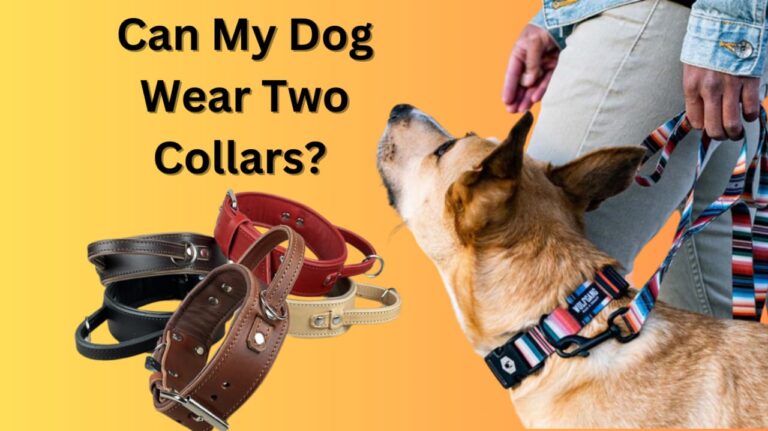Garmin Collars: What is the battery life of Garmin collar?

What is the battery life of Garmin collar?
A common question for Garmin collar users is, “What is the battery life of Garmin collar?” Well, the battery life of Garmin collars can vary depending on the specific model and how you use them. Some Garmin dog collars, like those with GPS tracking features, may have shorter battery life, often ranging from 20 hours to a few days. This duration depends on factors such as how frequently the location is updated and the collar’s settings. On the other hand, Garmin activity tracking collars, which monitor your dog’s daily activities and health metrics, typically have longer battery life and can often last for several weeks before needing a recharge.
What is the battery life of Garmin collar? Explore Garmin Collars
Garmin collars are a valuable tool for pet owners, providing peace of mind and helping to keep our furry friends safe. Understanding the battery life of your Garmin collar is essential to ensure it functions effectively when you need it most. When considering which Garmin collar is right for your pet, it’s a good idea to balance your desired features with the battery life that suits your needs. If you plan to use tracking features frequently, you may need to recharge the collar more often, while activity-tracking collars can offer longer-lasting performance for daily use.
It’s essential to remember that battery life may also be influenced by factors like how often you use the collar, the strength of the GPS signal, and the age of the collar’s battery. To maximize your Garmin collar’s battery life, it’s a good practice to follow the manufacturer’s recommendations for charging and use. For example, you can conserve battery by turning off tracking features when they’re not needed and ensuring you recharge the collar regularly. This way, you can enjoy reliable performance and keep your pet safe and sound.
In summary, the battery life of Garmin collars varies depending on the model and usage, ranging from a few days to several weeks. By managing your collar’s battery effectively, you can harness the full potential of this technology to keep your beloved pet safe and healthy. Whether you have an adventurous pup or simply want to keep tabs on their well-being, Garmin collars offer valuable insights and tracking capabilities to enhance your pet-parenting experience.
This may also be helpful for you: How Does Garmin Dog Collar Work?
How long does it take a Garmin collar to charge?
The estimated charging time for Garmin dog collars typically falls within the range of 4 to 5 hours. However, it’s important to note that the exact charging duration may vary depending on the specific Garmin collar model and the battery’s capacity. For the most precise information about charging times, it’s best to consult the user manual or guidelines provided by Garmin for your specific collar model. This way, you can ensure that you have accurate details regarding the charging time needed to fully charge your Garmin collar.
- Charging Methods: Most Garmin dog collars come with a USB charging cable or a charging dock specifically designed for that collar model. To charge the collar, you’ll typically connect it to a standard USB charger or plug it into a computer’s USB port. Make sure to use the provided charging accessories for your collar, as using incompatible chargers may affect charging times and the collar’s performance.
- Charging Indicator: Many Garmin collars feature a charging indicator light. This light typically blinks or changes color while charging and may become steady when the collar is fully charged. Keeping an eye on this indicator can help you gauge the charging progress and know when your collar is ready for use.
- Optimal Charging: To ensure your Garmin collar is always ready for your pet’s adventures, it’s a good practice to charge it fully before using it, especially if you’re planning to be outdoors for an extended period. Regularly charging the collar helps maintain its battery life and overall performance.
- Battery Life Tips: To extend the lifespan of your Garmin collar’s battery, it’s advisable to follow the manufacturer’s recommendations. This may include turning off tracking features when they’re not needed and recharging the collar before it completely runs out of power. These practices can help you get the most out of your collar’s battery and keep it in peak condition.
Understanding the charging process for your Garmin dog collar is essential for ensuring it’s always ready to provide tracking and safety features for your pet. By following the provided guidelines and using the correct charging accessories, you can maximize your collar’s performance and keep your furry friend safe during your adventures together.
How do I change the battery in my Garmin collar?
Changing the battery in your Garmin collar is a straightforward process, but it’s essential to follow the manufacturer’s instructions specific to your collar model. Here are the general steps to change the battery:
- Turn Off the Collar: Before you begin, ensure that the collar is turned off to prevent any accidental activation during the battery replacement process.
- Locate the Battery Compartment: Depending on your Garmin collar model, the battery compartment may be on the collar’s main body or a separate attachment. Refer to your collar’s user manual or instructions to find the exact location of the battery compartment.
- Remove the Old Battery: Open the battery compartment according to the provided instructions. Typically, you will need a small tool like a coin or a screwdriver to access the battery. Carefully take out the old battery, making note of its type and orientation.
- Replace with a New Battery: Obtain a compatible replacement battery as specified in the user manual. Ensure it’s the correct size and type. Insert the new battery into the compartment, following the correct polarity (usually marked with + and – symbols).
- Close the Battery Compartment: Securely close the battery compartment, ensuring it’s properly sealed to protect the collar from moisture and dirt.
- Test the Collar: Turn on the collar and check if it’s functioning correctly. Test any tracking or safety features to make sure they’re operational.
- Dispose of Old Battery Safely: Dispose of the old battery following your local regulations and guidelines for proper battery disposal or recycling.
It’s crucial to emphasize that the battery replacement process can vary between Garmin collar models, so it’s essential to consult your collar’s user manual or instructions provided by Garmin for your specific model. By following the recommended steps and using the correct battery type, you can ensure a successful battery replacement and continue to enjoy the benefits of your Garmin collar in keeping your pet safe and sound.
Conclusion
In conclusion, “What is the battery life of Garmin collar?” is a common question for pet owners looking to ensure their furry friends’ safety and well-being. The battery life of Garmin collars can vary based on factors such as the specific collar model and how it’s used.
Garmin offers a range of collars with diverse features, from GPS tracking to activity monitoring. These features can impact the collar’s battery life, with some models lasting from 20 hours to a few days on a single charge. However, others, such as activity tracking collars, often offer longer battery life, making them suitable for extended use.
To make the most of your Garmin collar, it’s essential to follow the manufacturer’s guidelines for charging and usage. Regular charging, turning off unnecessary features, and proper maintenance can help optimize battery performance. By understanding the estimated battery life of your specific Garmin collar model, you can choose the right one for your pet’s needs and enjoy the benefits of this technology, ensuring your pet’s safety and health.
You can also read this: Can You Use A Shock Collar On A Puppy?